Creator studio

turning print on demand into a business
Ever wondered how to start a print on demand business? You're not alone and for good reason too. Whether you’re just starting out in fashion or a seasoned pro, print on demand is becoming the go-to method for bringing your creative custom merch ideas to life. It’s flexible, fast, creative and convenient, with no minimum orders and zero investment needed. Here’s our simple guide on how to start a print on demand business with Creator Studio as your partner.
the benefits of print on demand
There’s no denying the attraction of print on demand for a creator looking to start a print on demand business. From our perspective at Creator Studio, it’s a way of taking all the traditional risks of starting a fashion brand and throwing them to the curb. You don’t have to worry about overstock or shipping, there’s no big investment to find upfront, and it’s a responsible way of creating a product. You just need an idea and Creator Studio’s print on demand does the rest.
If you’ve not checked out our post on what is print on demand here’s a quick recap: it’s a production ecosystem that covers the entire production chain of a custom-printed garment. From the moment your fans place an order from your e-store, print on demand takes care of every action, from the printing to the fulfilment and shipping. You don’t have to lift a finger or spend a dime in advance and nothing gets made until a fan makes a purchase.
starting your print on demand business a step-by-step guide
1. The big idea
Typically, choosing the industry/niche/type of print on demand business to develop is the first step. Chances are though, that if you’ve landed on this page, you’ve already had the spark of inspiration and have a killer fashion merch idea to explore. Your path is already chosen – you’re going to make custom merch on demand.
Whether you want to make a custom-printed t-shirt for a party, an avant-garde curated line, or you’ve developed an entire womenswear collection that will roll out on custom-printed hoodies, sweats, t-shirts and crop tops… Whatever your big merch idea, there’s never been a better time to start a print on demand fashion business with Creator Studio as your foundation.
2. Inspiration
If you’ve not already got an idea for your first piece of merch, or the format of your label’s identity don’t worry. There are countless ways to find inspiration and ideas to explore.
Pinterest is a great platform for getting inspired and seeing what sorts of themes or styles are popular. Instagram too is a good way to get a broad visual overview of the visual styles that might be trending.
From our point of view as a print on demand service that’s born from decades of fashion experience, we’d also suggest fashion sites like Hypebeast, Highsnobiety or browsing some of your favourite fashion e-commerce sites to see what’s emerging. Bookmark your references, download some images and create a moodboard to work from as you develop your artwork.
Finally, inspiration is one thing, and we encourage everyone to embrace your creativity, but don’t plagiarise the work of others.
Not sure what to search for? Here’s some keywords or hashtags we often use when we we’re looking for inspiration on social channels: #streetstyle, #FW23 (change the year accordingly), #SS23 (change the year accordingly), "catwalk trends, #WGSN, #Pitti Uomo, #londonstreetstyle (switch out the city ie. Berlinstreetstyle).
Also, we have a Everything Merch column where we post about inspirations from other creators using our services.
3. Preparing your artwork
The next step will be to prepare your artwork – turning your visual idea into a .png file that our system can work with. This can be as easy as taking a photo with your smartphone, sending it to your computer as an email attachment and resaving it as a .png file in an image preview tool like Acrobat or Preview. There are also websites that do the same thing. If you’re more advanced, you’ll probably be using Photoshop or Illustrator. Even if you’re not super skilled with graphics programs, you’ve probably got a friend, or friend-of-a-friend that can help you out for a free piece of merch.
4. Create your first piece of merch
This is where Creator Studio print on demand as a business model starts to show its strengths and the fun begins to happen. Now you’re ready to choose a garment to work with from our True Blanks merch apparel collections.
The True Blanks collections include womenswear blanks, menswear apparel, kids and babywear, all made responsibly using 100% organic cotton and recycled polyester. To help you discover the right style, we’ve two main ranges: Essentials, which are classic-inspired cuts, and Contemporary garments that are more progressive.
True Blanks is our own in-house merch blanks label, created exclusively for Creator Studio’s users with the goal of being the finest, most progressive fashion for merch pieces in the industry. Your fans will love them, period.
5 . Export and order a sample
Assuming you’re happy with your product or garment, it’s good practice to order a sample. It’s one thing to see your work on a screen but nothing beats the hands-on contact and it gives you a good idea of what your fans will experience.
How to assess a sample and what to look out for:
- Font size and legibility – if your artwork has words, letters or numbers, can you read them?
- Picture sharpness or graphics quality – do you need to tweak anything on the original artwork and re-import it?
- Artwork in context – how does your artwork feel against the colour of the garment?
- Artwork positioning – try on your garment and check you’re satisfied with the positioning of your artwork on the front, and rear of the garment.
- Garment selection – are you using the right garment for the artwork or your creative intention? Maybe your artwork (and your audience) would prefer something more classic, or you could try our more progressive Contemporary blanks.
Remember, it’s easy to change things at this stage of the process and you’re still not committing to huge numbers of stock.
6. Start selling merch online
Let’s assume that you’ve run through steps 1-5 smoothly. There’s only one thing left to do to start a print on demand business and that’s to start selling. Linking your Shopify store to Creator Studio takes minutes. At the Shopify end, you’ll have to make some mandatory changes and then set your pricing.
One thing you may notice along the way is that when you export your products from Creator Studio, they automatically show in your Shopify store with product images. So you don’t have to worry about shooting any images of your work. One less headache…
The last pro tip before we close is to spend a little time on your product descriptions. It’ll make all the difference to your e-store. Now go let your fans know where they can find your merch.
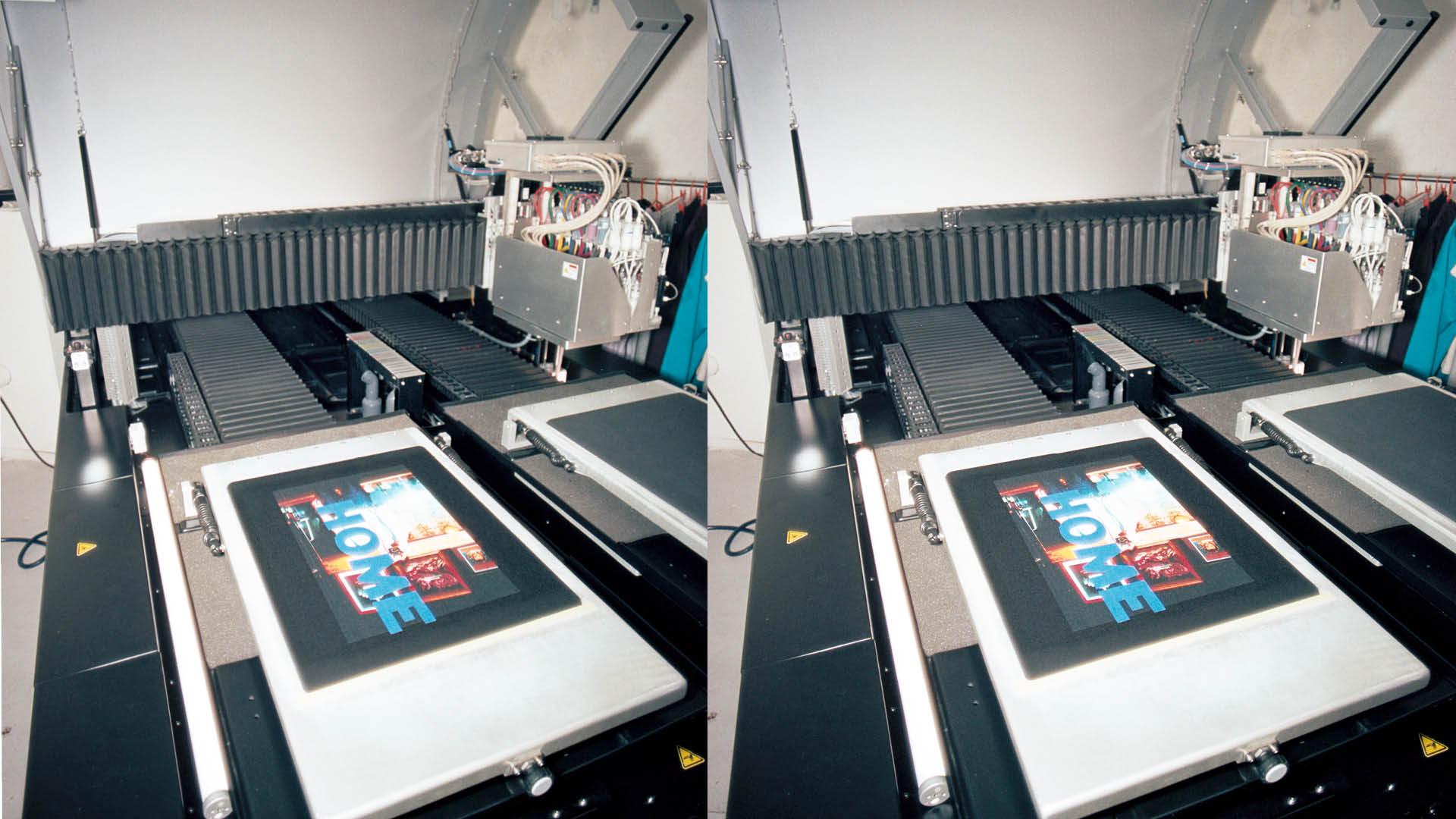
What Is Print On Demand
Our simple breakdown of print on demand as a business model, and explainer on why it's changing how we make fashion and enable creativity.
Read more
How To Create And Sell Merchandise Online
The Creator Studio guide to creating and selling on demand merchandise online.
Read more
How To Create A Marketing Calendar
Everything you need to know about create a marketing calendar with our guide.
Read more
How To Create A Clothing Collection
Everything you need to know about starting your own clothing collection from scratch, using print on demand to mazimise your success while keep costs to basically zero!
Read more
How To Sell Merch On Spotify
Read our guide and learn how to link Shopify to Spotify. A win-win situation for a record label, band, producer or artist!
Read more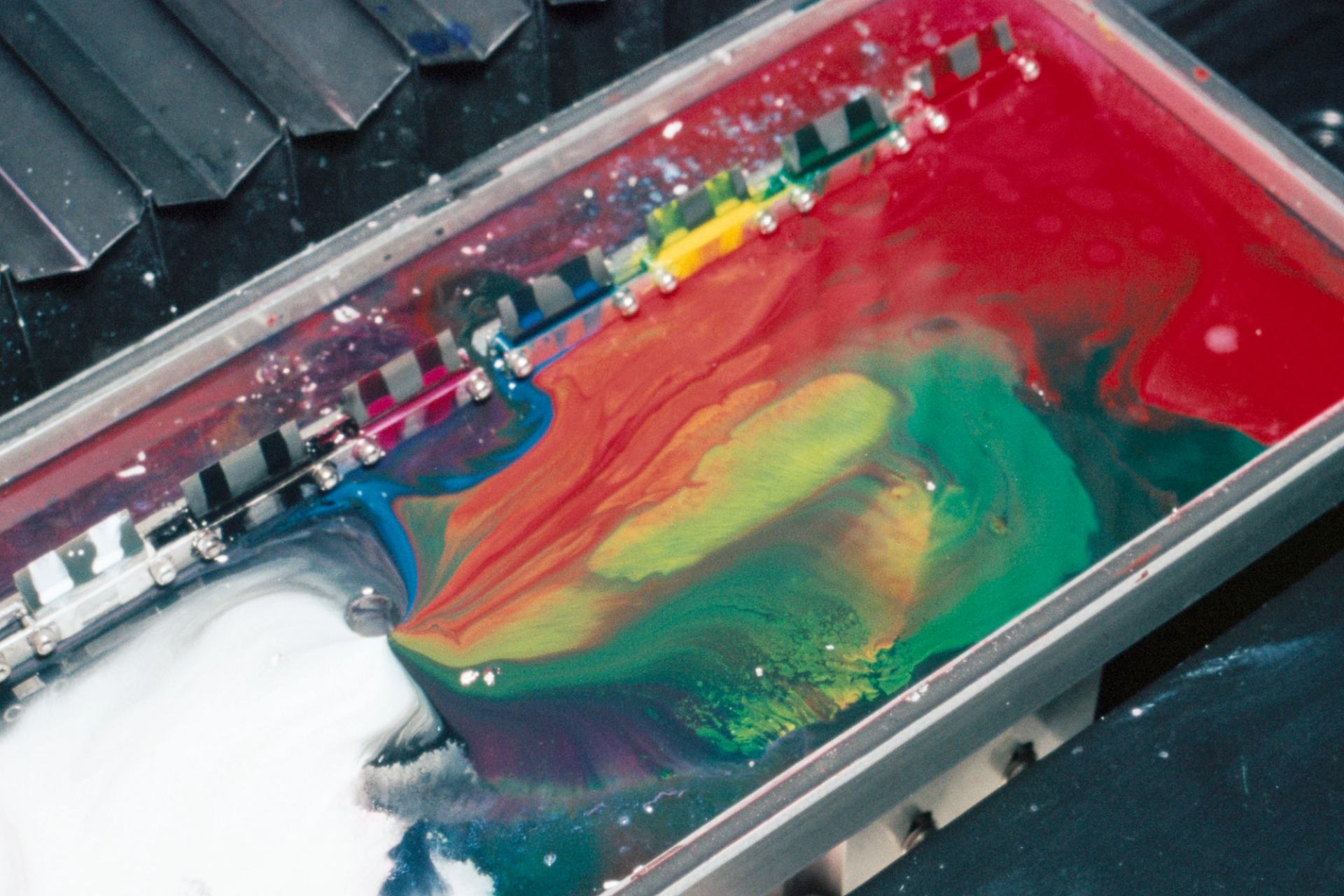
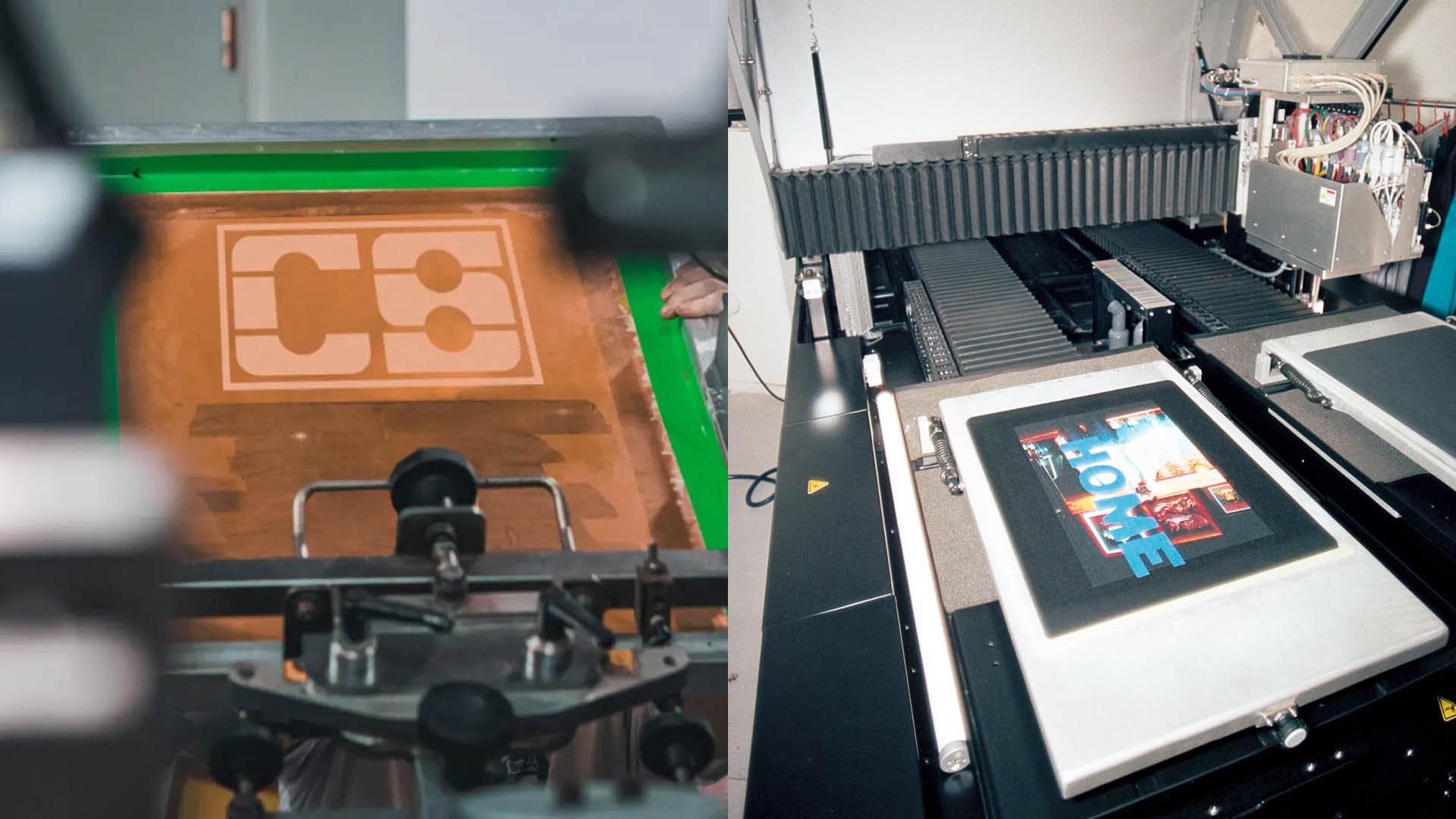
Screen Printing vs DTG
Read our guide about the difference between Screen printing and DTG (direct-to-garment) printing!
Read more
© Creator Studio 2025 - Part of H&M Group
106 38 Stockholm, Sweden