Creator studio

Things to keep in mind when Exporting Products to Woocommerce
Background:
WooCommerce classifies products into 4 types: Variable, Simple, Grouped and External/Affiliate products. Creator studio products which are exported to a creator’s WooCommerce store should always have the same product data properties (including product type) when they were exported.
Why is this important: It maintains the same state of the products in our system which aligns with when the products were exported to your WooCommerce store. And we can only receive and process orders if the product details identical in our shop and your WooCommerce store.
What should be avoided: Changing the product type from Variable product to Simple product in all scenarios “MUST” be avoided, especially when the products are ONESIZE and have only ONE COLOR when exported to your store. From the current available assortment, Caps and Totes are more obvious choices.
How to fix the issue if product data is already changed: In case you have already edited the product data after exporting any Creator Studio product to your store, by modifying either Product type or Variations or any other data, you should export that product again from scratch.
For example: If you have exported a LARGE TOTE BAG to your store and then changed the product type from Variable to Simple Product, this would lead to a mismatch in our system and your shop. So, no orders involving this product would be handled by us. In this case, you will have to export the product (LARGE TOTE BAG) again to your shop and discard the previously exported LARGE TOTE BAG, to prevent the issue from happening again.
The pictures below show the default product type for a TOTE BAG. Nothing should be changed in this section after a creator studio product is exported to your store.
NOTE: The TOTE BAG in this example is exported as a variable product even though it has only one color and one size as seen by clicking variations tab on the left.
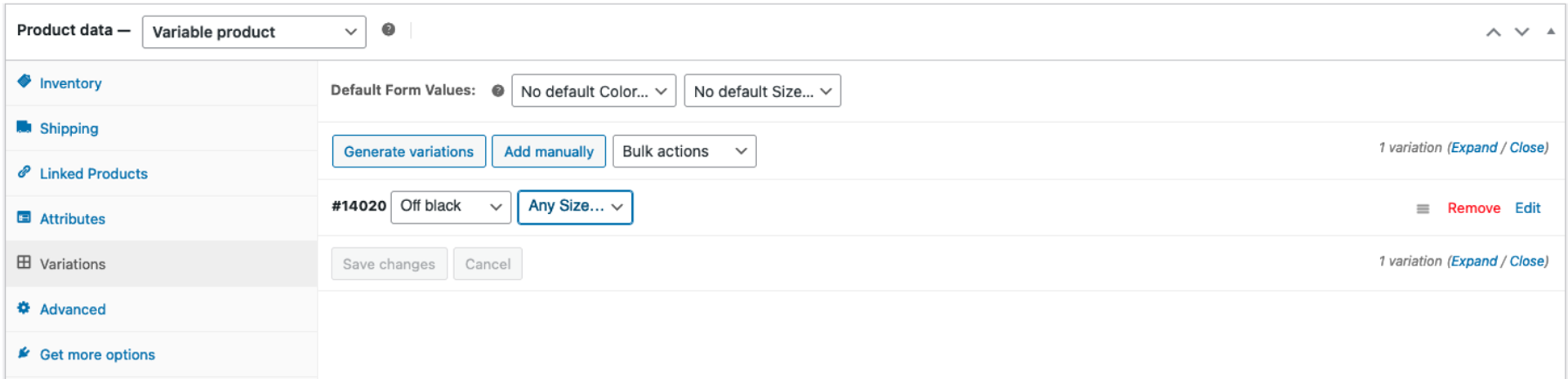
To resolve issues while exporting product images:
Background:
When you export a product with multiple colors in multiple sizes, you may face issues where not all product images are properly uploaded to their Woo Commerce shop. This may happen depending on yourshop settings inwp-admin page, types of plugins that youhave installed tooptimize performance and so on.
Solution:
Ifyou experience issues which prevents you fromseamlessly exporting products including all the product images and thumbnails, you can adjust the timeout settings for your store using their admin credentials. This can be done in 2 ways:
Option 1:
You can increase HTTP request timeouts via the wp-config.php file on your end, with something like this:
define('WP_HTTP_TIMEOUT', 300); // Increase HTTP request timeout to 5 minutes
Option 2:
If you access to their php.ini file, you can add this line:
max_execution_time = 300
was this helpful?

© Creator Studio 2025 - Part of H&M Group
106 38 Stockholm, Sweden