Creator studio

Connect your WooCommerce store to Creator Studio
A. Configure permalinks to use “wc/v3/products” structure to support the RESTAPIs
- Go to WooCommerce Settings then select Permalinks tab
- Change your permalinks setting to something other than plain.
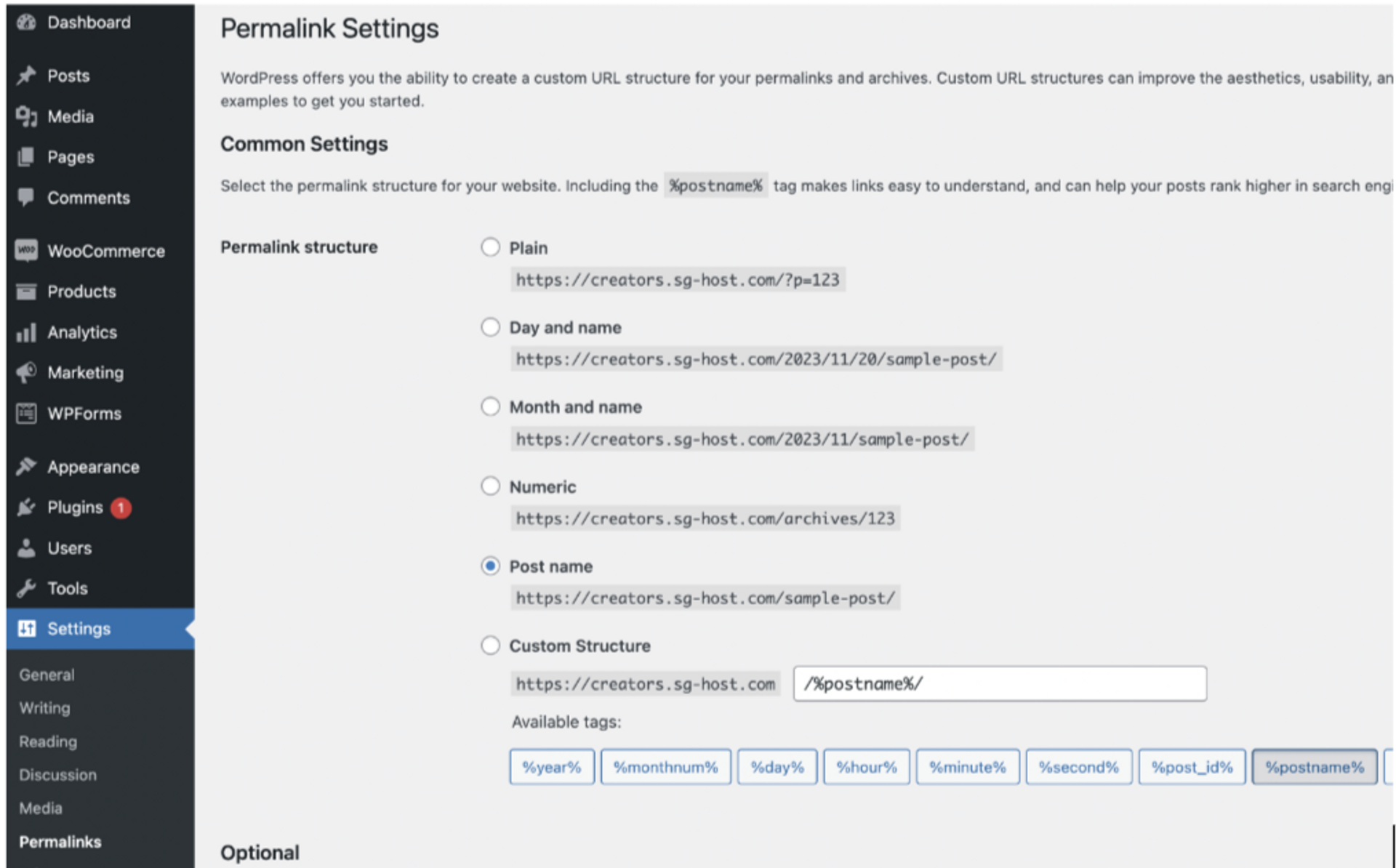
B. Create REST API Consumer Key and Token
- Go to “Settings” under “WooCommerce” tab
- Click on the “Advanced” in the opened page
- Click on the “REST API” section
- Click on “Add Key” button to create a REST API key.
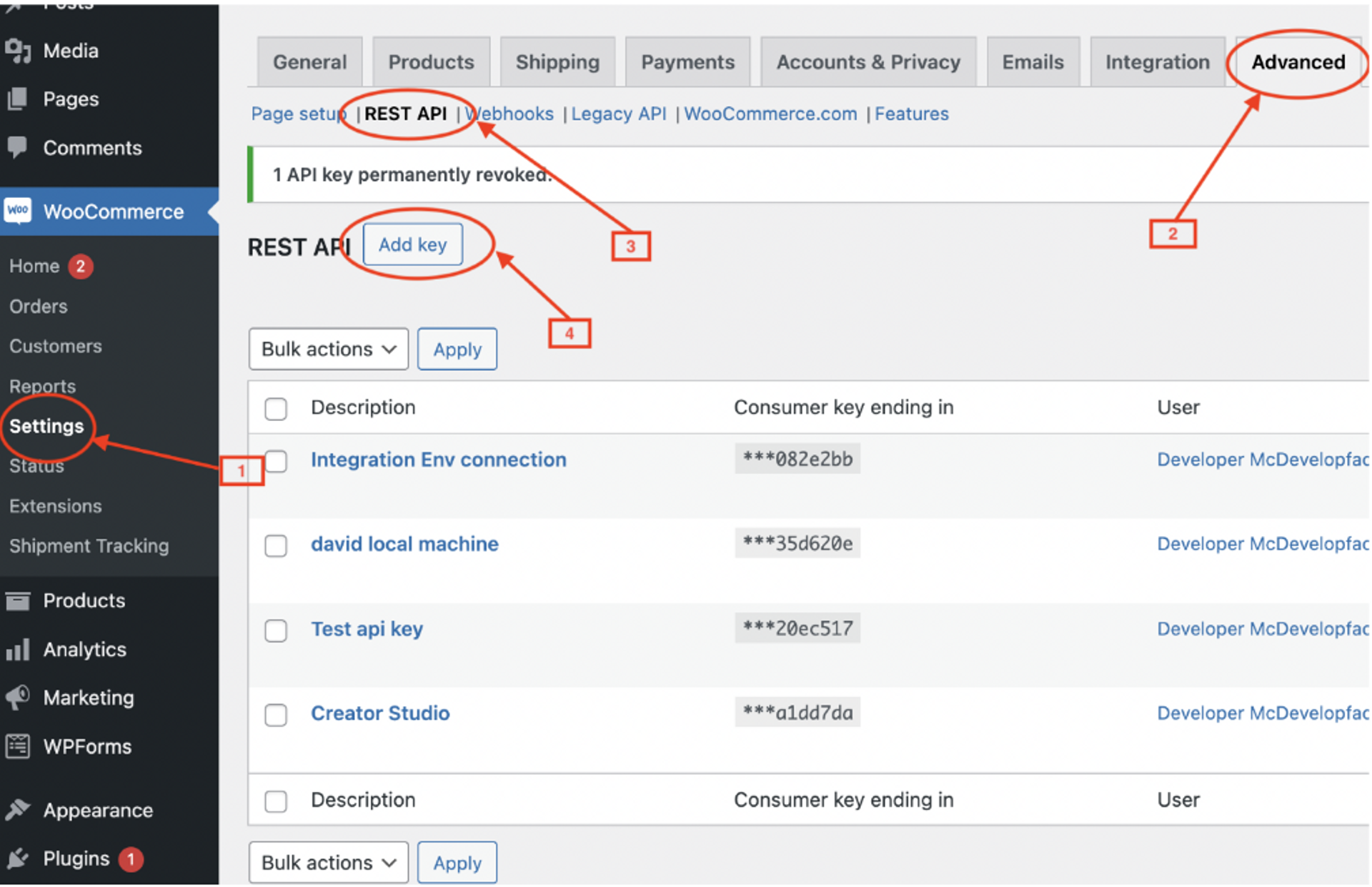
C. Details for the API Key
- Enter a description for the API Key for the creator to follow easily
- Select “Read/Write” permissions for the API Key
- Click on “Generate API Key” button to proceed.
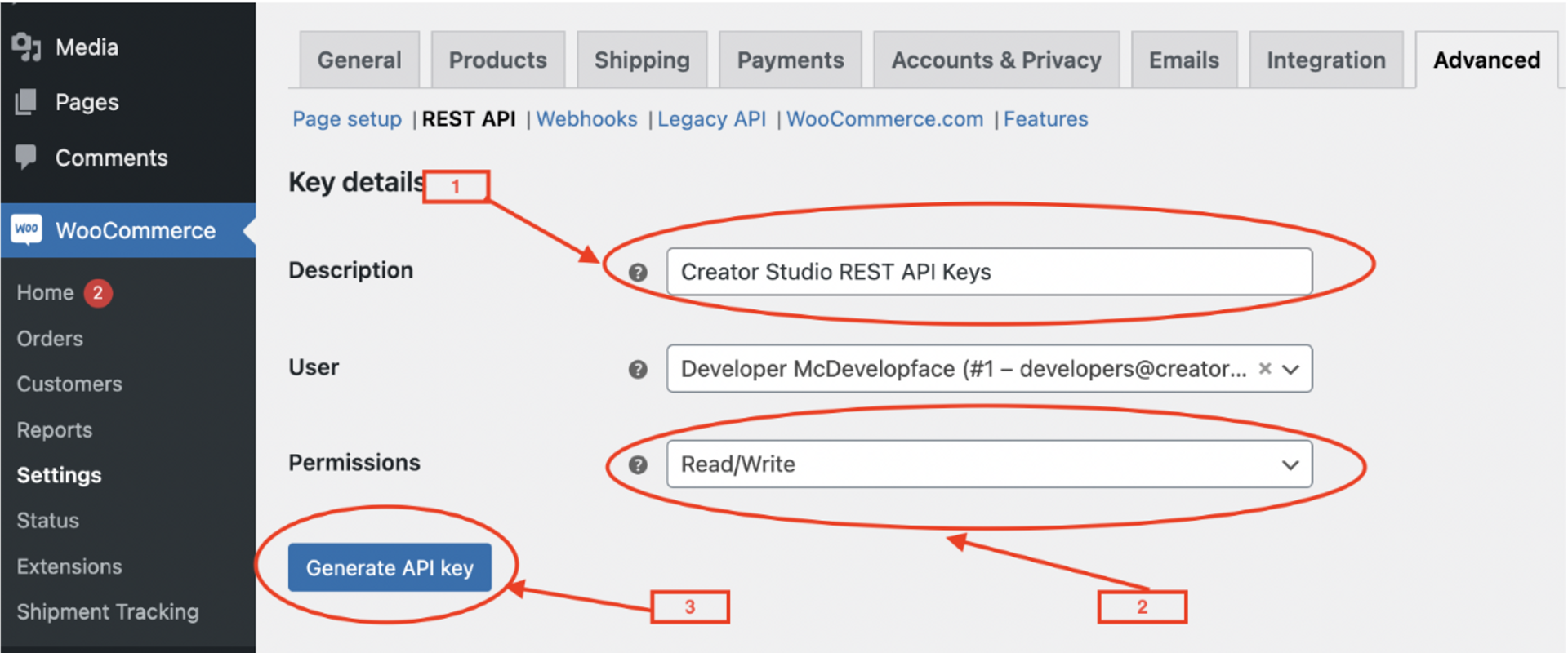
D. Consumer Key and Consumer Secret
1. Copy Consumer key & Consumer secret to share with Creator Studio. Note that this information cannot be retrieved again.
Connecting the WooCommerce Store with full URL including path:
Background:
My-studio integration with WooCommerce supports URL with complete path. For example: If you intend to export the products to your store with URL which looks like this: https://www.abc.com/shop, you have touse the exact same URL while setting up store in my-studio.
Issues:
If you connect your store with just the domain name, without the complete path (like this: https://www.abc.com), then you will not be able to export the products to this URL with complete path: https://www.abc.com/shop
In short, the shop URL used while connecting to my-studio should always match with the URL the products would be exported to.
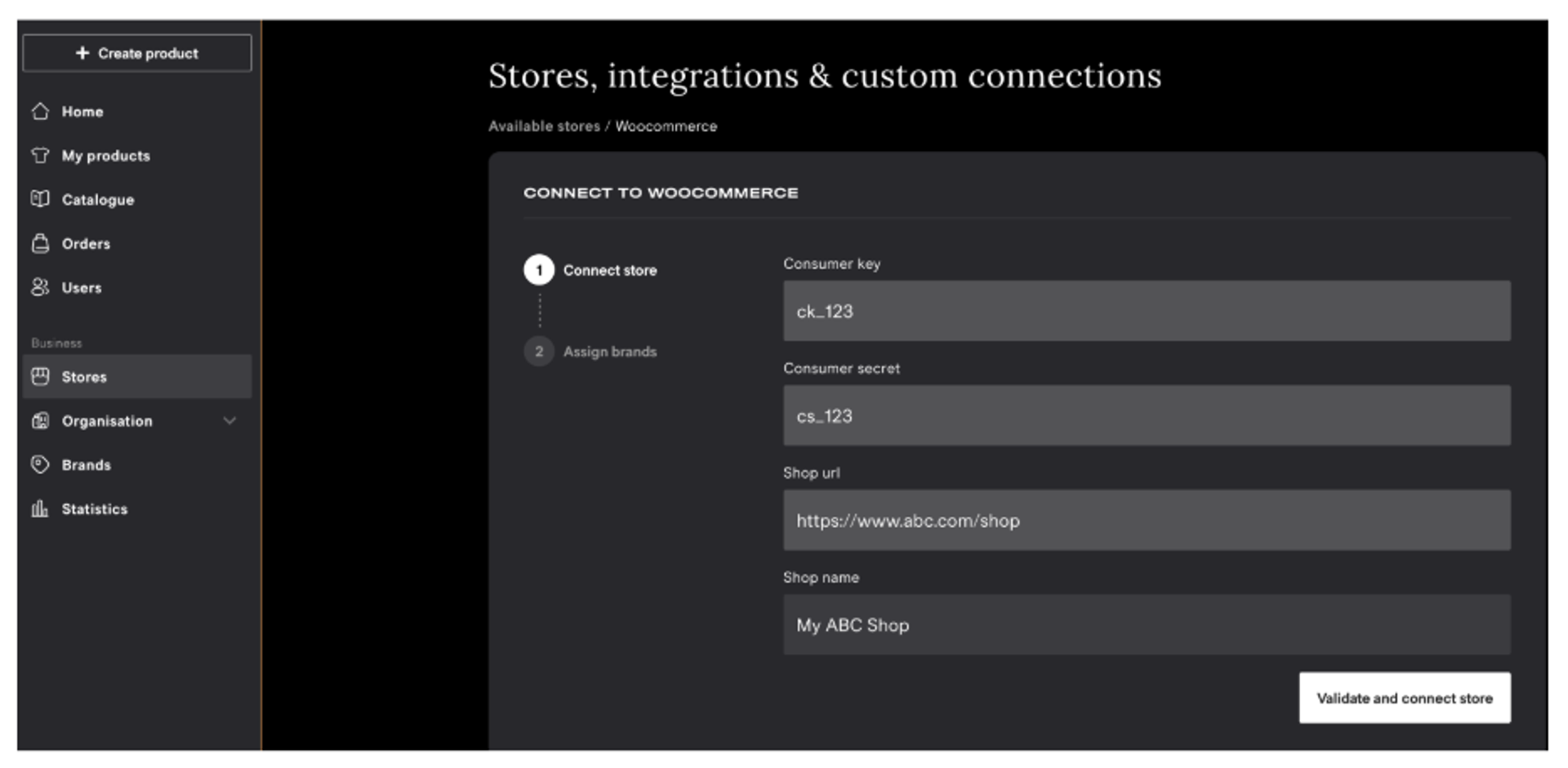
was this helpful?

© Creator Studio 2025 - Part of H&M Group
106 38 Stockholm, Sweden