Creator studio

How to Update Your Shopify Order Fulfillment Settings
Overview:
Due to recent changes in Shopify, you now need to actively choose how your order fulfillment is handled. If you do not update these settings, you will need to manually fulfill every order received in your store. Note that orders will not continue to sync automatically to MyStudio unless Automatic fulfillment is activated.
Fulfillment Options:
- Manual Fulfillment – You manually request fulfillment for each order you receive.
- Automatic Fulfillment – Orders are fulfilled automatically as they come in.
How to Update Your Settings:
- Go to your Shopify admin.
- Navigate to Settings → General → Order processing.
- Scroll down to the Order Fulfillment section and select your preferred option (Manual or Automatic).
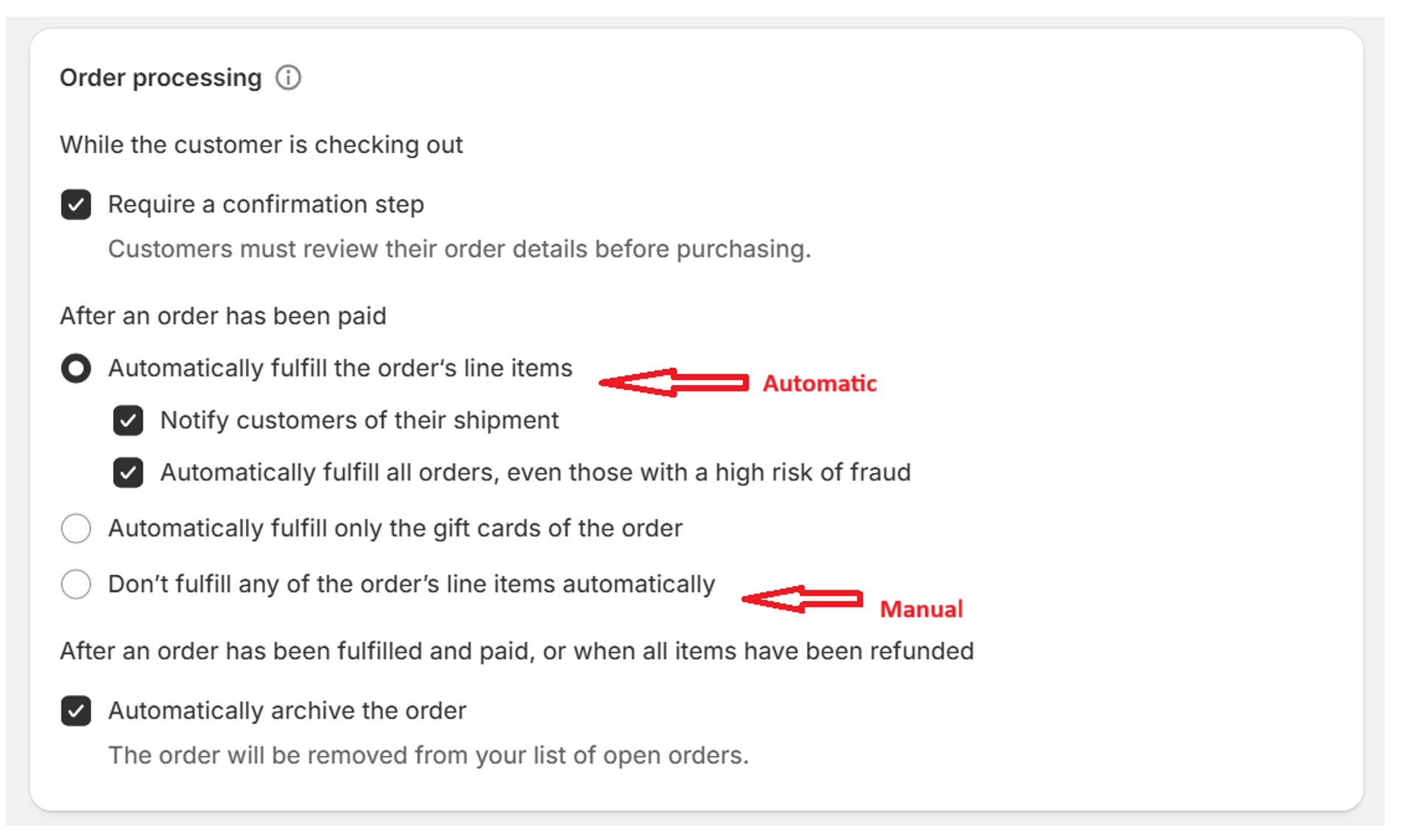
Important Notes:
- Making this update ensures that your orders are processed according to your preferred workflow.
- Some existing orders may be stuck under Orders in your Shopify admin. Please double-check and manually fulfill any orders that haven’t been processed yet.
Additional Resources:
For more information, see the Shopify Help Center: Set up order processing and archiving.
was this helpful?

© Creator Studio 2025 - Part of H&M Group
106 38 Stockholm, Sweden